 kClient HTML Help: DATABASE
kClient HTML Help: DATABASE kClient HTML Help: DATABASE
kClient HTML Help: DATABASE
Basic informations
Database in kClient software includes the following information:
View of basic database window
The database window consists of two parts. The left hand side part shows completely the subscriber list
in the database whereas the right hand side part shows the list of subscribers for one selected conference group.
Following picture shows fragment of right list - members of the localgroup:
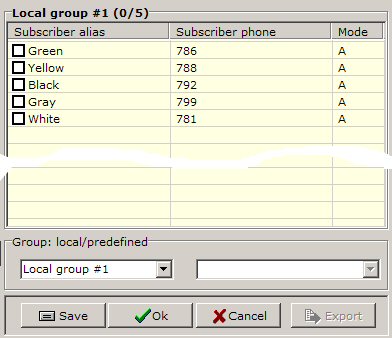
In the left hand bottom corner of the window there is the subscriber's editing window. In the right hand bottom
corner of the window there is the choice field where you can select a group number.
There is additional information in the headers of the both: whole database and group members windows.
The information is in (n/m) format, where:
n-number of selected records on the list,
m-number of records in whole database.
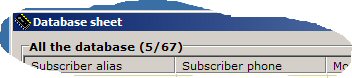
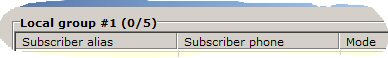
Subscriber's inserting and editing
For inserting a new subscriber in the database you should execute following operations:
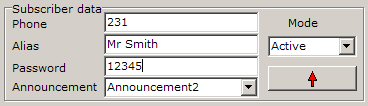
A subscriber without a name will be on the list as "?".
If you click the left mouse button on the left hand side of the list the "Name" field, you rewrite selected subscriber's data to editing field to help you in.
Conference's groups
kClient software lets definition can be called only of 15 local conference groups and 9 predefined groups. The local groups are saved on a user PC only and can be called from this PC only (by kClient software). The predefined groups are saved on the internal KKO unvolatile memory and they can be called by PC software, by phone and as a schedule record execution.
Subscriber's inserting to the local group
In order to insert subscribers into the local conference group you should execute the following operations:
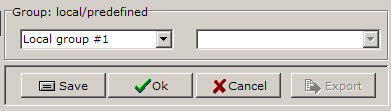
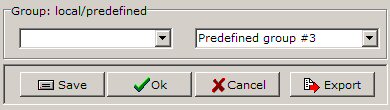
Inserting two subscribers with the same number into database
From x.14 firmware/software version it is possible to insert two the same numbers but different mode into database. One subscriber exists in database in auto mode but second in simplex only mode. It makes possible to execute broadcasting service on the KKO. In the other words: you are able to call the group with subscribers for listenning only and with the dispatcher or with the announcement as a leader. As well the same subscriber can be participant of another group with another mode. There are the rules as follow concerning such situation:
Inserting of an announcement into database
From x.14 firmware/software version it is possible to insert an announcement into database. The announcement exists in database always in auto mode. Next, it is possible to load such announcement into the group and next call the group with the announcement automatically. There is special selection box in order to load an announcement into database. Next, the announcement exists in databse as "normal" record. The rules in such situation are as follow:
Removing a subscriber from a local group
To remove a subscriber from the local conference group you should execute the following operations:
Subscriber's removing from database
To remove a subscriber from database you should select them from the list and press the "dustbin" button.
NOTE: Remember! : All the changes in the local database are saved only by pressing the "Save" button or "OK" button. All changes will be ignored if you press "Cancel" button; that will additionally close the database window.
The predefined groups actions
The Administrator and the Supervisor can additionally edit up to 9 predefined groups (P1..P9). To this end you should select a predefined group number. This action gets data read from KKO (in on-line and logged state only) and shows actually the list of subscribers on right hand side of the window. Now, you can edit this list (you can make use of left hand side list or a local group) and press the "Export" button. After the acknowledging procedure, the new predefined group will be sent (phisycally transmitted) to the KKO card.
Group's names change
From 2.05 software/firmware version it is possible to edit groups' names (for both local and predefined groups). To change the name of group you should select the group from the list, write a new name and press the Enter key at the end of inserting. At that moment the "Save" button will be active. Press it - the new group's name will be saved in the file. Local groups names are saved in the "/data/kClient.g15" file, whereas predefined groups' names are saved in the "/data/kClient.p9" file. If a user wants to change some groups' names in one session, he can insert all new names and save them only once at the end of the procedure.